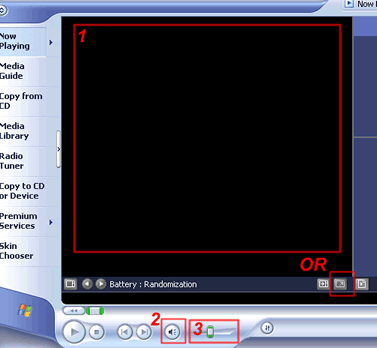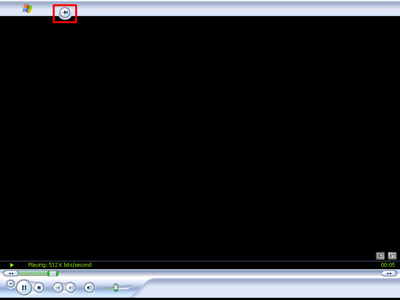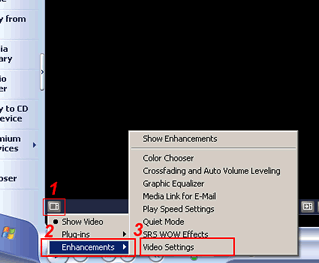Man wins lotto while re-enacting winning lotto http://www.youtube.com/v/7Y8rX9P0dtQ
How "Lorem ipsum" came about http://www.lipsum.com/
Possessed Cat (Not for the faint hearted) http://www.youtube.com/v/jyPY9SmhvQU
Plants can feel http://www.youtube.com/v/dUWNFysikeU
David Copperfield Laser Magic http://www.youtube.com/v/3ZZT43w0o7w
EFCC bust Nigerian 419 scammers http://www.youtube.com/v/5fLn86Q4wSM
6 Year Old Muscle Boy http://www.metacafe.com/fplayer/91995/muscle_boy.swf
Exploding Rocket Rains Fire Balls link
Fighting http://www.youtube.com/v/JjOLblfUaRw
Bill Gates Inside Doom link
Play with Lights http://www2u.biglobe.ne.jp/~macopism/noct/data/
For Gamers - Play Starcraft (or warcraft?) using Tablet http://www.youtube.com/v/CYY-g6ionzM
How to survive a Long Fall (Not for the faint hearted) http://www.wikihow.com/Survive-a-Long-Fall
Bathroom Monkey link
"The honest speech a college president never got to give.." link
Light-emitting shirts http://www.youtube.com/v/Yd99gyE4jCk