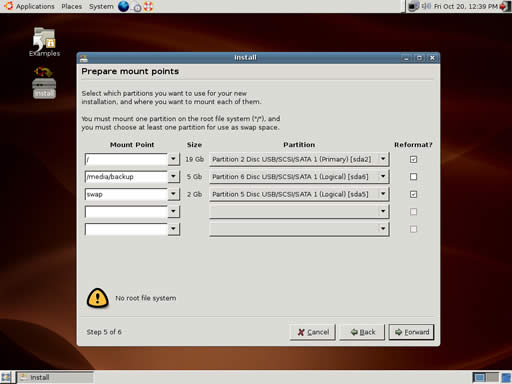I am a SOC Student. And let's face it - being SOC means making friends with less user friendly operating systems, that's Linux.
My First Linux OS
So, I went ahead and downloaded Xubuntu, supposed to be the easiest to install and use.
Bittorrent download went smooth maxing at 250KB/s. Burned the CD-RW and booted my laptop from it.
Waited for a few minutes for the Live CD to boot up, and then started by clicking on the Install button.
All went well, till I came to an error screen. "No root file system found"
The first Linux Bug i encountered, right on the Installation screen! And it doesn't allow you to go pass it!
(Screenshot copied from somewhere - hey, at least I'm being honest!)
And its a known issue! Gee, a bug in the install process that does not allow you to install.
Lucky, there's a workaround posted in the Ubuntu froums thanks to rsambuca:
You can also quickly get around the "no root file system" error by changing the validation.py file.
When running the liveCD, but prior to installation:
go to the end of the file, and edit the line that saysCode:sudo gedit /usr/lib/ubiquity/ubiquity/validation.py
Change to:Code:if not root:
result.add(MOUNTPOINT_NOROOT)
Make sure you leave the indentation in before the word "pass". Save the file, close it, and then you can run the installer.Code:if not root:
pass
Now, when you run the installer, it won't check for a "/" directory, so make sure you have one!
Unfortunately, it doesn't work in Xubuntu or Kubuntu, probably because gedit isn't included. Too lazy to source for another text editor, so I went and downloaded another Ubuntu version - Kubuntu.
My next OS - Kubuntu
After downloading and burning the CD, I found that Kubuntu also doesn't have gedit.
In the end, I ended up installing Ubuntu Edgy Eft with the above workaround.
And finally, Ubuntu
The bug only appears if you try to install using the advanced partitioner, when you are dual booting. How they released this expecting users to fully install it as the only OS is beyond me.
Next, Firefox. I need to view videos on YouTube and access IVLE - its my life! (j/k)
Firefox! The fierce competitor to Internet Explorer (but its a mega memory sucker. In Windows, that is)
Thankfully, Ubuntu comes bundled with it. I start browsing to YouTube. Clicked on a video. Hm, a plugin is needled! Easy!
Downloaded the Adobe Flash Player. Restart Firefox. Back to YouTube. Guess what? Firefox just disappeared.
Try again. Firefox tells me it did not close properly. Went to view another flash website. Same thing.
Back to Windows XP for now. And studying for exams.