- Test audio levels with the people at the back!
Please ask the guy at the back whether you are audible or not. Sometimes, you are too soft, sometimes you are too loud. - Play Videos In Full Screen!
It's very kind of you to show us videos during lectures. Especially funny ones. But please, make it viewable! Full screen! Take away the top and bottom controls. Brighten up if necessary!
HOW: Double Click in (1) to launch the video in full screen. Or click the button (indicated above) to launch Full Screen. Check audio levels if needed in (2) and (3).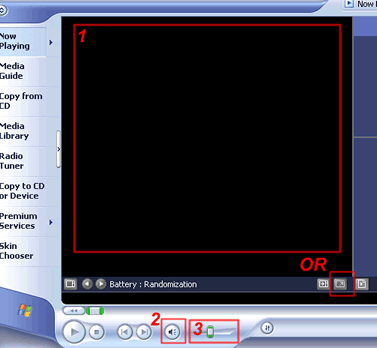
REMOVE THE TOP and BOTTOM bars: Click the red highlighted box below, make sure it is not "thumb-nailed".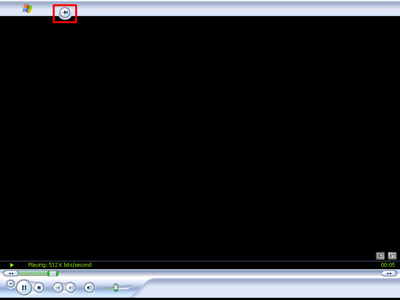
Make the video brighter if needed: Below I highlight how to open up the video controls. Adjust controls when the video is playing to notice the effect instanteously.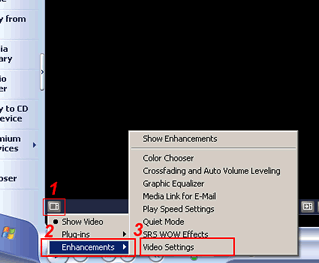
And remember to test whether the guy at the back of the lecturer can hear the video! - Put Lecture Notes Online!
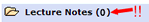
Some lecturers refuse to put their lecture notes online, citing reasons such as "We want you to take notes!", "We believe taking down notes makes you learn better!" and "We want you to pay more attention in class!".
Effectively, what happens is that I end up scribbling down most of the text in every slide and not listening. And when the lecturer moves on to the next slide while copying, I do a silent you-know-what in my mind. - Don't put assignments, lecture notes and tutorials in PDF!

Please avoid PDF. Its bulky, requires a separate app, and most importantly, prevents us from making changes to the document. Say I want to add our answers to the tutorial questions - I can't. Or use PowerPoint's Notes feature to make notes, search or print in a custom layout using PowerPoint options (eg. 6 slides per page).
Yes, I know the Acrobat PDF Maker converts links and text nicely into selectable text, but what is wrong with the PPT format? Why convert it to PDF in the first place? - Release CourseMarker Test Data!
Its disappointing when I don't get "Awesomely Good" for a lab test. I run the code again, look for loop holes and submit it again - only to get the same result back.
I am swearing here that it runs the provided test case 100% correct - but I can't figure out why it fails the other test data. With no access to the actual test data in the system, I have to personally figure out what it could have been.
After the lab is over, the test data could be released, but no. Show's over. Next Lab. No lesson learnt on why we did not get full marks for that lab.
Sunday, 3 September 2006
5 Things Lecturers Should Know
Posted by NUS Computing Student at Sunday, September 03, 2006
Subscribe to:
Post Comments (Atom)

3 comments:
I agree with you that sometimes things like audio level, stage lighting needs to be adjusted before the lecture starts.
As for the distribution of course material in PDF format, i think some of the students dont have MS Office installed in their machine(and don't intend to, or are too poor to get it). PDF is a recognised format for distribution and is prefered by many:) Also copyright issues might be why some choose to use PDF(to prevent people from modifying).
I haven't really gotten the chance to play with course marker:)
MS Office is available for free from SoC website.
No one's laptop should be missing Office, its an essential item in every Windows operating system - somehow or other, all students will have it (dunno about macs tho)
Not all students are SOC students. Some SOC students don't want the long download time to download MS office. So, you should ask the lecturer to release it in 3 formats... OpenOffice, Word and PDF.... unless he wants Copyright Protection.
Post a Comment