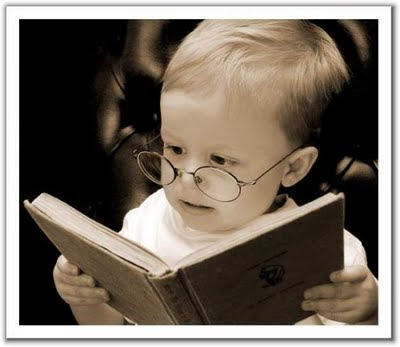(UPDATED 22 Dec 1925PM, at end of article)
(UPDATED 22 Dec 1210PM, at end of article)
NUS has released a 'enormous benefits' system that requires VPN access to get your exam results. The old exams page is no longer up, neither is there any information there on how to get the exam results.
How to get my NUS exam results! How? How! (Image stolen)
Most of the online exam results should be released by 12pm Tuesday 22-Dec-2009 with some up to 5pm (non-graduating students)
The easy way for those in Singapore
Just SMS NUS<space>EXAMS<space><Matriculation Number/Registration Number><space><6-Digit PIN> to 78277.
Example: NUS EXAMS U001111A 123456
What is my 6 digit PIN number?
Source
The hard and complicated way that requires JAVA or VPN access (means any intranet cafe may be out if they don't have JAVA installed!)
(Navigation: Login to ISIS > Self Service > Student Center > select “View My Exam Results” from Academics Section)
Note: To access myISIS off campus, please log-in through NUS WebVPN first. The steps are as follow:
1. Make sure your PC/laptop language setting is English
2. Go to https://webvpn.nus.edu.sg/
3. User ID = your User ID/NUSNET ID
4. Password = Your NUSNET Password
5. Domain = NUSSTU
6. Once log-on successfully, you will see the page below:
7. Open a new internet page
8. Go to: https://myisis.nus.edu.sg/
9. User ID = your User ID/NUSNET ID
10. Password = Your NUSNET Password
If you need to access the site from a cafe and don't have Java installed, you're SOL. Borrow a laptop or beg the cyber cafe owner to allow you to install Java.
The above information is from: https://share.nus.edu.sg/registrar/student/exam/releasedates.htm (there are some pics here to walk you through, but I just used SOC VPN and accessed MYISIS). You may need to login with your username - NUSSTU/<matric> and password to access the share link.
Good luck for all your results... as I hope for mine...
UPDATE 22 Dec 1210PM: From the comments, looks like those trying to access MYISIS via WebVPN have a new problem - "The WebVPN service is currently unable to login more users. Please try to access it later. To report this issue, please contact ITCare at 6516 2080 or email ITCare@nus.edu.sg" - There are some ways around this
- Use NUS VPN. Follow guide here. You may need to login using your NUSNET account.
- Use SOC VPN. Follow guide here. You may need to login using your NUSNET account.
- Use SMS
The easiest and fastest is via SMS. Be patient, I had to wait about 15 minutes for my results when I SMSed at about 1105AM.
Useful links for those with the results
- Cap Calculator - http://www.fas.nus.edu.sg/docs/undergrad/cap_cal.htm - be sure to use a fake name and number (start with U06) or else somebody else can access your results!
- Review of Exam Results - https://share.nus.edu.sg/registrar/student/exam/student.htm
- Satisfactory / Unsatisfactory Option - https://aces01.nus.edu.sg/passfail/StudentLogin
- CORS Bidding Schedule - http://www.cors.nus.edu.sg/schedule.html
UPDATE 22 Dec 1925PM: Thanks to a anonymous commenter, access MyISIS directly here! No stinky VPN needed!