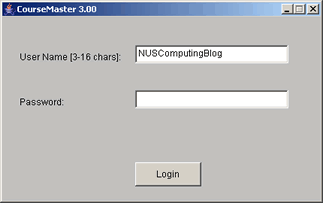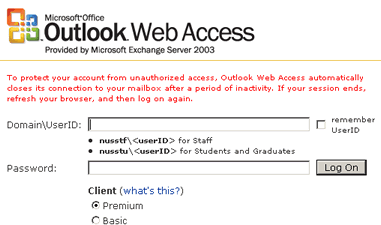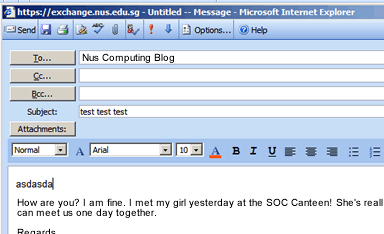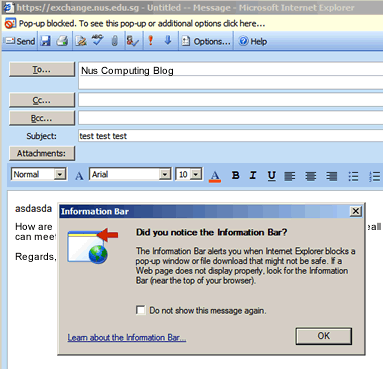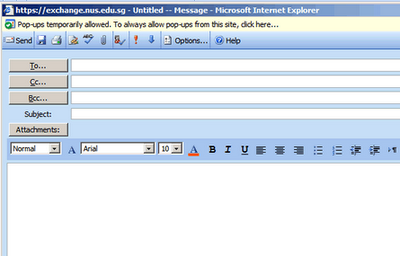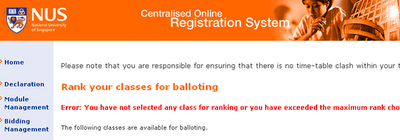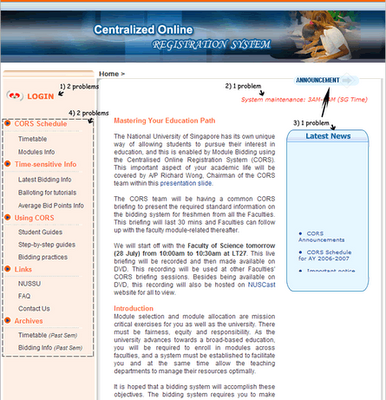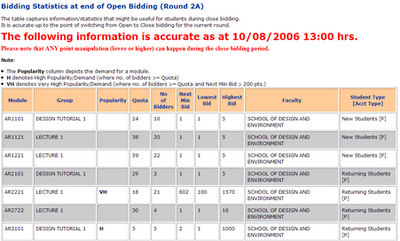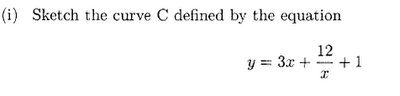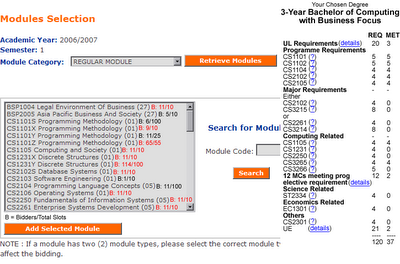|
|
The holidays are almost over! I've just checked the Exam Results site for my New Year present from NUS. Well, I can say it has been a bad start. As usual I plough through the summary of degree requirements, Timetable Builder and Module Information (computing modules mirror). So now, back to meeting Mr. CORS. Been a long time since I saw you ol' buddy. The last time I saw you was during tutorial registration. And I see you have been up to some extra irritating things again. - The Dreaded Login Screen
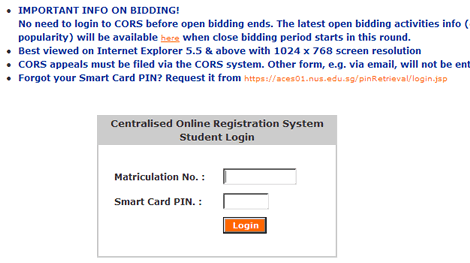
I meet the login screen again. Doesn't support IE's AutoComplete. Doesn't support "Remember Me". Did I mention that this screen forced me to open it in a new window?
- Having to confirm my address *everytime* I login

Seriously, I've checked the address 1,384,493,943 times and it is correct. I will inform the Admin Registar if Osama decides to kidnap me. You have my word, Mr. CORS.
-
Not Allowing Me to view any Module Information (Irritation of the Year Award ?????) 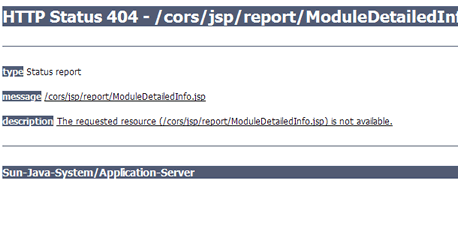
From http://www.cors.nus.edu.sg/CorsSchedule/moduleInfo.html, I click on Faculty Modules, and get presented with the above screen. Is this really needed during the bidding period? And it has been happening for 2 days.
Luckily, there's the SOC Course List for SOC modules. Clicking the course code shows the pre-requisites and other info.
For SS and UE's outside faculty, I have to LL and ask around.
Happy Bidding, fellow colleagues. Just don't compete with me :-)
I am a SOC Student. And let's face it - being SOC means making friends with less user friendly operating systems, that's Linux.

My First Linux OS
So, I went ahead and downloaded Xubuntu, supposed to be the easiest to install and use. Bittorrent download went smooth maxing at 250KB/s. Burned the CD-RW and booted my laptop from it. Waited for a few minutes for the Live CD to boot up, and then started by clicking on the Install button. All went well, till I came to an error screen. "No root file system found"
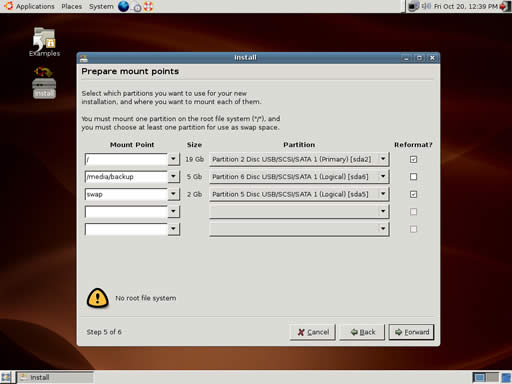
The first Linux Bug i encountered, right on the Installation screen! And it doesn't allow you to go pass it!
(Screenshot copied from somewhere - hey, at least I'm being honest!)
And its a known issue! Gee, a bug in the install process that does not allow you to install. Lucky, there's a workaround posted in the Ubuntu froums thanks to rsambuca: You can also quickly get around the "no root file system" error by changing the validation.py file.
When running the liveCD, but prior to installation:
Code: sudo gedit /usr/lib/ubiquity/ubiquity/validation.py
Code: if not root:
result.add(MOUNTPOINT_NOROOT)
Make sure you leave the indentation in before the word "pass". Save the file, close it, and then you can run the installer.
Now, when you run the installer, it won't check for a "/" directory, so make sure you have one! Unfortunately, it doesn't work in Xubuntu or Kubuntu, probably because gedit isn't included. Too lazy to source for another text editor, so I went and downloaded another Ubuntu version - Kubuntu.

My next OS - Kubuntu
After downloading and burning the CD, I found that Kubuntu also doesn't have gedit. In the end, I ended up installing Ubuntu Edgy Eft with the above workaround.

And finally, Ubuntu
The bug only appears if you try to install using the advanced partitioner, when you are dual booting. How they released this expecting users to fully install it as the only OS is beyond me. Next, Firefox. I need to view videos on YouTube and access IVLE - its my life! (j/k)

Firefox! The fierce competitor to Internet Explorer (but its a mega memory sucker. In Windows, that is)
Thankfully, Ubuntu comes bundled with it. I start browsing to YouTube. Clicked on a video. Hm, a plugin is needled! Easy! Downloaded the Adobe Flash Player. Restart Firefox. Back to YouTube. Guess what? Firefox just disappeared. Try again. Firefox tells me it did not close properly. Went to view another flash website. Same thing. Back to Windows XP for now. And studying for exams.
Due to the mid terms, I did not have time to add entries to the blog. Final exams are about a month away so updates may not be as frequent. - Take Care of your Belongings!!
 To risk or not to risk
To risk or not to risk
Every once and then, I see students leaving their laptops on the benches for a quick toilet break. Or to buy a meal at the canteen. Even at places with very few people.
Don't. Shut the lid, put the laptop in your bag and bring it along with you. The value of that 5 minutes could be worth $2,500 if something bad happens.
Squeeze in EFFICIENTLY in Service Bus 95 (and perhaps other buses) during peak hours 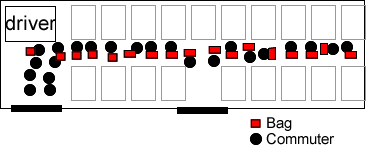 Most of the time, this is how a full bus looks like from the top (common in Service 95)
The PPF of efficient bus squeezing:
Most of the time, this is how a full bus looks like from the top (common in Service 95)
The PPF of efficient bus squeezing:
Part with your boyfriend / girlfriend / friend / mother / father / brother / sister / etc temporarily.
Put your bags in front of you or carry it in front of you.
Form two rows, that's two rows from the back to the front
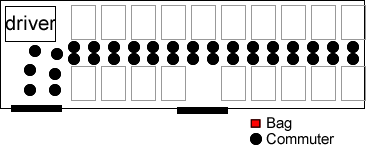 Now with this layout, more people can board the bus (the bags are placed between your legs or hand carried)
This ONLY applies to SBS buses entering NUS. Commuters taking internal shuttle buses should NOT follow the two-row rule as it will not allow greater maneuverability within the bus.
Of course, those alighting at NUH (with Service 95) will be having trouble especially if he/she is stuck in the end. My advise is to try to stand near the exits for those getting off at NUH.
Or try alternative buses - there is a bus stop near the expressway outside NUH:
Now with this layout, more people can board the bus (the bags are placed between your legs or hand carried)
This ONLY applies to SBS buses entering NUS. Commuters taking internal shuttle buses should NOT follow the two-row rule as it will not allow greater maneuverability within the bus.
Of course, those alighting at NUH (with Service 95) will be having trouble especially if he/she is stuck in the end. My advise is to try to stand near the exits for those getting off at NUH.
Or try alternative buses - there is a bus stop near the expressway outside NUH: 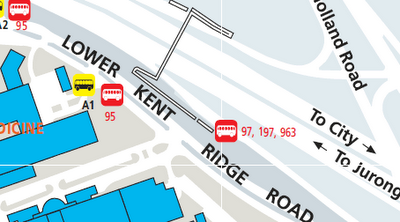 Try Service 97, 197 or 963 to NUH instead of Service 95 to avoid the crowds
Try Service 97, 197 or 963 to NUH instead of Service 95 to avoid the crowds
- Don't eat or drink during Lectures
 The sign is there for decoration purpose?
All lecture theatres prohibit eating or drinking. Plain water drinking is allowed.
But when someone brings in a hamburger, a cup of ice milo and sits in front of me, I tend to get very distracted. The smell itself makes the stomach growl especially when you are hungry.
Imagine those having the Ramadan fasting period...
The sign is there for decoration purpose?
All lecture theatres prohibit eating or drinking. Plain water drinking is allowed.
But when someone brings in a hamburger, a cup of ice milo and sits in front of me, I tend to get very distracted. The smell itself makes the stomach growl especially when you are hungry.
Imagine those having the Ramadan fasting period...
- Don't discuss or chat during Lectures
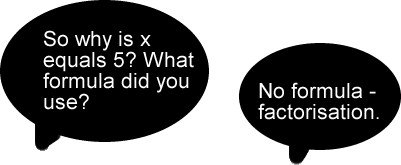 Talk only when needed. There are benches outside for your convenience.
Another distracting element. People behind you talking something else when the lecture is about Java Programming.
If you need to talk, I am sure you can not do two things at once. Please go outside and talk or wait till the break.
Talk only when needed. There are benches outside for your convenience.
Another distracting element. People behind you talking something else when the lecture is about Java Programming.
If you need to talk, I am sure you can not do two things at once. Please go outside and talk or wait till the break.
- Use deodorants
 Deodorants mask/prevent the bad smell when you sweat
In a crowded area such as the bus and the distance between other commuters is very little, the last thing we want is the nasty smell from your arm pit.
Deodorants mask/prevent the bad smell when you sweat
In a crowded area such as the bus and the distance between other commuters is very little, the last thing we want is the nasty smell from your arm pit.
- Form holes in Queues for easier and faster exits
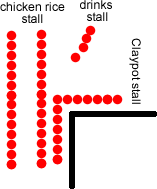 Exiting from drinks stall and claypot stall means cutting at least 2 queues
After buying a meal from a stall, I have to find a way to cut through the queues to get to my seat. Most of the time it goes okay, but sometimes people have to move back
Exiting from drinks stall and claypot stall means cutting at least 2 queues
After buying a meal from a stall, I have to find a way to cut through the queues to get to my seat. Most of the time it goes okay, but sometimes people have to move back
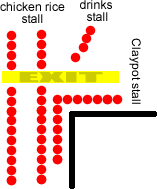 Now, with holes, people can exit faster.
Now, with holes, people can exit faster.
- Common Courtesy
Don't step on the lecture chairs to get to a particular seat. Don't play games during lecture - its distracting - play it at the back of the lecture room.
Don't put your feet on the seat in front of you to make yourself comfortable.
- Test audio levels with the people at the back!
Please ask the guy at the back whether you are audible or not. Sometimes, you are too soft, sometimes you are too loud.
- Play Videos In Full Screen!
It's very kind of you to show us videos during lectures. Especially funny ones. But please, make it viewable! Full screen! Take away the top and bottom controls. Brighten up if necessary!
HOW: Double Click in (1) to launch the video in full screen. Or click the button (indicated above) to launch Full Screen. Check audio levels if needed in (2) and (3).
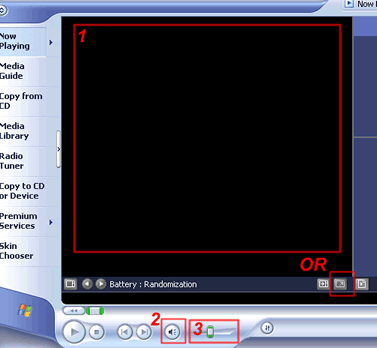
REMOVE THE TOP and BOTTOM bars: Click the red highlighted box below, make sure it is not "thumb-nailed".
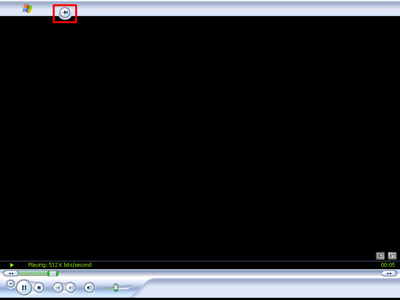
Make the video brighter if needed: Below I highlight how to open up the video controls. Adjust controls when the video is playing to notice the effect instanteously.
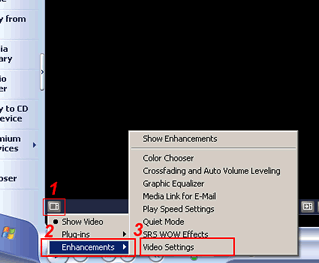
And remember to test whether the guy at the back of the lecturer can hear the video!
- Put Lecture Notes Online!
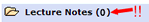
Some lecturers refuse to put their lecture notes online, citing reasons such as "We want you to take notes!", "We believe taking down notes makes you learn better!" and "We want you to pay more attention in class!".
Effectively, what happens is that I end up scribbling down most of the text in every slide and not listening. And when the lecturer moves on to the next slide while copying, I do a silent you-know-what in my mind.
- Don't put assignments, lecture notes and tutorials in PDF!

Please avoid PDF. Its bulky, requires a separate app, and most importantly, prevents us from making changes to the document. Say I want to add our answers to the tutorial questions - I can't. Or use PowerPoint's Notes feature to make notes, search or print in a custom layout using PowerPoint options (eg. 6 slides per page).
Yes, I know the Acrobat PDF Maker converts links and text nicely into selectable text, but what is wrong with the PPT format? Why convert it to PDF in the first place?
- Release CourseMarker Test Data!
Its disappointing when I don't get "Awesomely Good" for a lab test. I run the code again, look for loop holes and submit it again - only to get the same result back.
I am swearing here that it runs the provided test case 100% correct - but I can't figure out why it fails the other test data. With no access to the actual test data in the system, I have to personally figure out what it could have been.
After the lab is over, the test data could be released, but no. Show's over. Next Lab. No lesson learnt on why we did not get full marks for that lab.
CourseMarker is used by most (or all?) programming modules especially Java and C++ courses to grade assignments in less than a minute. However, the setup procedure requires technical knowledge of paths and JDK installations.
Hope this helps all those struggling to get this thing to run.
- We need the latest JDK ("JDK 5.0 Update 8" as of this writing) from this page ( http://java.sun.com/javase/downloads/index.jsp ).
If you are just developing C++ applications, you can just download the runtime ("Java Runtime Environment (JRE) 5.0 Update 8" as of this writing) only.

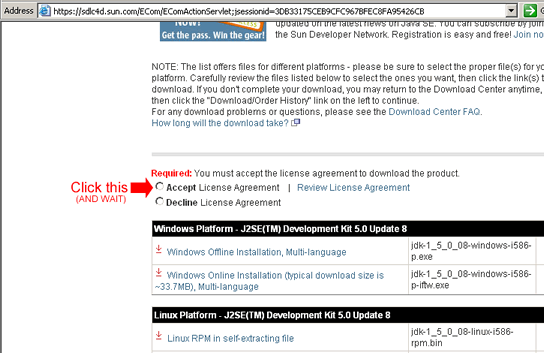
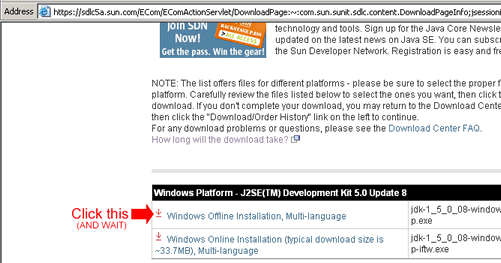 Save the file in your Desktop.
Save the file in your Desktop.
- Get cmc.zip from your course module's website. Due to copyright reasons, I can't release it here. Save it in your Desktop.
- Cut CMC.ZIP (CourseMarker Client) and put it in C:\ (not in any folder). You can access C:\ by clicking My Computer, then Local Disk (C:).
- Right-click the file, click Extract All. You can also use your favourite utility (such as WinZip, WinRAR) to extract the files.
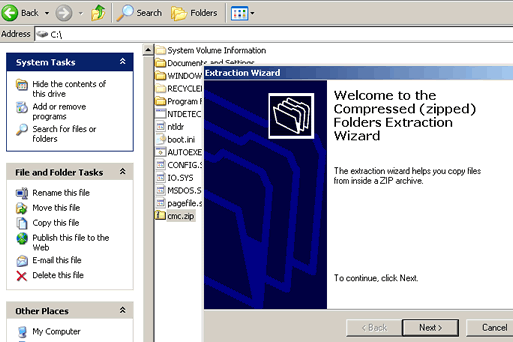
- Click Next. Extract to C:\ as follows
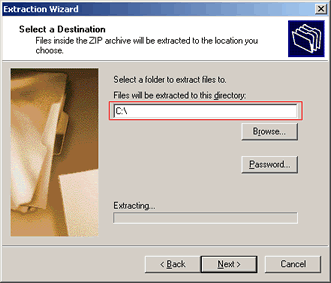
- Follow the prompts (keep clicking Next) to extract the files.
- You should now have a folder named CMC in your C drive.
- Let's install the JDK which we downloaded in Step 1. Double-click the file and follow default prompts.
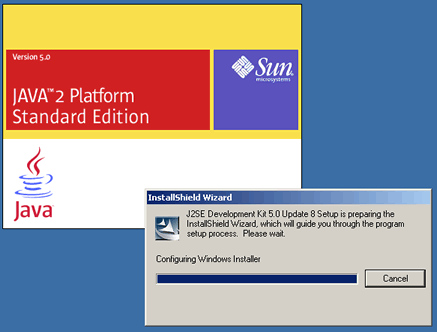 .. after a couple of prompts and copying files ...
.. after a couple of prompts and copying files ...
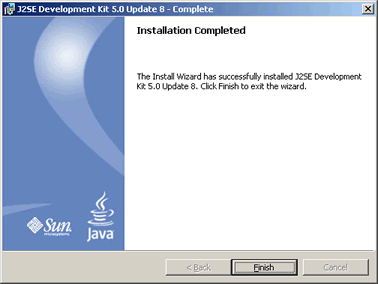
- Now we need to open the respective bat file and edit it to point to your JDK and CMC folder correctly. Navigate to your CMC folder located in your C drive. You should have some batch files like the following
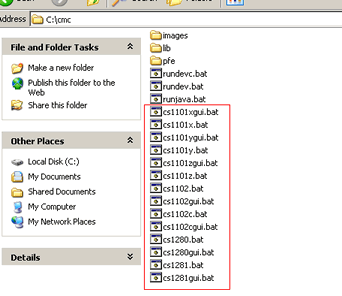
- Your module should be one of them. We are only interested in the GUI versions, but all of them follow the same standard. RIGHT-click the file that corresponds to your module and ends with gui, and select Edit. You should get something like the below:
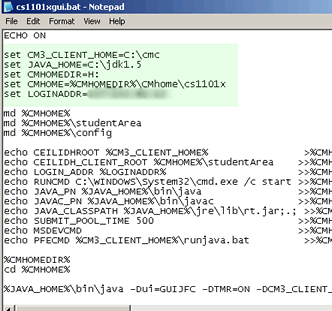 We're only interested in changing the shaded area. Don't touch the rest.
We're only interested in changing the shaded area. Don't touch the rest.
- These are the settings we need to change to point to our own folders. You only need to make changes to the 5 lines.
set CM3_CLIENT_HOME=C:\cmc (OK!)
set JAVA_HOME=C:\jdk1.5 (NOT OK! - Change to "C:\Program Files\Java\jre1.5.0_08"* inclusive of double quotes)
set CMHOMEDIR=H: (NOT OK! - Change to "C:\cmc\Home" exclusive of double quotes)
set CMHOME=%CMHOMEDIR%\CMhome\cs1101x (OK!)
set LOGINADDR=xxx.xxx.xxx.xxx (OK! - scrambled for security reasons)
So the new settings comes to this
set CM3_CLIENT_HOME=C:\cmc
set JAVA_HOME="C:\Program Files\Java\jre1.5.0_08"
set CMHOMEDIR=C:\cmc\Home
set CMHOME=%CMHOMEDIR%\CMhome\cs1101x
set LOGINADDR=xxx.xxx.xxx.xxx * - May be different if you are using a different version of JDK/JRE. Go to your C Drive, Program Files, Java and see if you have a folder named "jre1.5.0_08", if not substitute the folder above - the digits change with every new release.
- Tada! We're done! Save the file. Light up a joss stick or two (just kidding) and double click the file. Hopefully, after about a minute (at most), you'll get to see this screen.
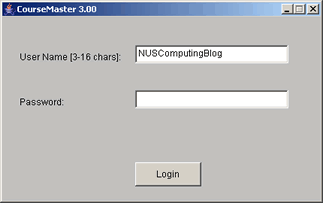
Suggestions, comments are welcome. Problems? Hm, will try to help =)
Normally, I use my Outlook to reply to e-mails. Today, I happened to be in the lab and I had to use the web interface to reply to an e-mail. Again, I had to login, even though I am logged in onto NUSNET already. 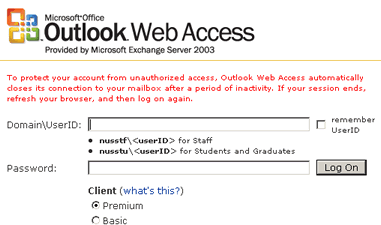 Implement a standard login page for all systems! Implement a standard login page for all systems!
I kept entering the password when the focus was at "remember UserID" as I am used to pressing "Tab" after entering my username . Then I realised that its because that "remember UserID" should be placed after the Password box and not before it. Again, a special NUS only irritating feature :-/ Anyway, I proceeded to log in. The interface was almost similar to Microsoft Outlook. I knew immediately what to do to create a new mail. I click New Mail, spent about 10 minutes typing out a message... 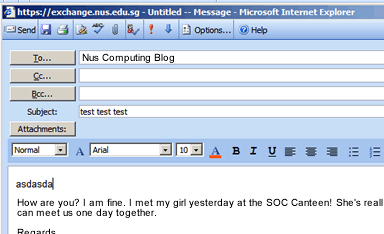
Almost like using Microsoft Outlook! Now after hitting the Send button... 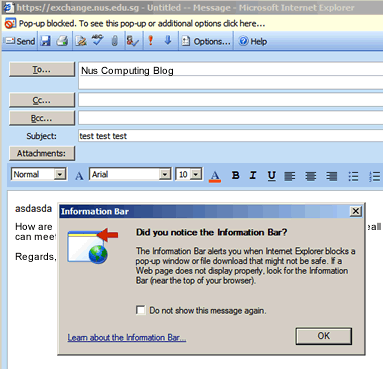
Ah, a popup that IE is blocking. Gotta allow it. Easy, just right-click the yellow bar... 
and allow the pop-up... 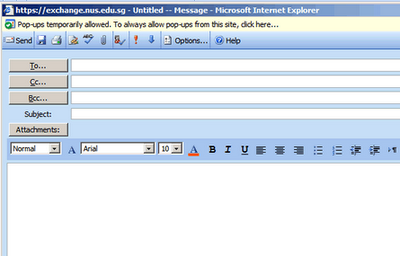
The window refreshes and... my message..! Where's my message?! My 10 minute long message! Unfortunately, this was one of those rare times where I forgot to hit Ctrl+C before hitting the Send button. NUS CORS Tutorial Balloting It's bad enough that I have to ballot for my tutorials. After spending 15 minutes to select 22 tutorial slots that I was able to fit in my time table, I finally hit the Next button. And I get presented with this error message. 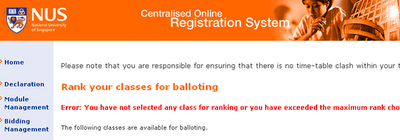
Seems that I can only select a maximum of 20 classes. Why wasn't there at least a JavaScript function to check this requirement on the first page itself?
OK, I scroll down. Guess what I saw? All the checkboxes cleared. (None checked)
That's right, I spent 15 minutes carefully selecting tutorial slots, and one error message destroyed all my efforts for that period. I had to recheck, and manually count them by hand again. Test a system with many users before releasing it - this way, you get problems and suggestions from the user's point of view, not from a developer's point of view.
CORS. Centralized Online Registration System. So many irritations. So many problems. Here comes Part 2.
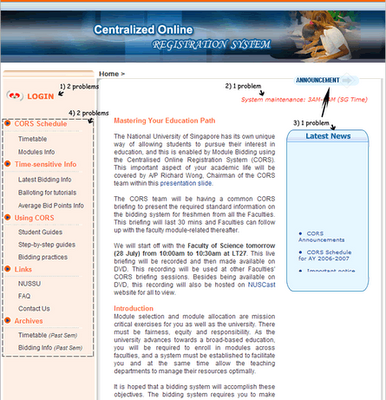 Below I match the Problem Number to Problem Description. Eg. Number 1 points to Number 1 in the image above
Below I match the Problem Number to Problem Description. Eg. Number 1 points to Number 1 in the image above
- Login page is another Page. See (NOTE1) below
Why can't the link be in the front page? Like IVLE. See (NOTE1) below for the 2nd problem.
- System is under maintenance everyday from 3AM - 6AM?
Don't put alerts for events that don't happen.
- Okay! What's today's latest news? (wait 5 seconds for news to scroll by) Oh no, I missed that line! Now I have to wait for the ticker to repeat itself!
Please don't use auto scrollers for news updates. I know how to use the wheel in my mouse - thank you very much.
And what is the difference between Latest News and Announcements? See (NOTE1) below for the 2nd problem.
- See (NOTE1). See (NOTE1).
NOTE1 Don't Open Links in New Windows! EVER! (Link to usability expert Jakob Nielson's advise) Please stop setting the target of the links to _Blank. It is very annoying when a link opens a new window. And with the JavaScript usage on the CORS page, I can't use the IE Cheat Code of dragging the link to the address bar to bypass a new window. Nice JavaScript. Bad Usability. And there's more Let's find out about Module Information. So I click on Modules Info, which bring me to this link. https://aces01.nus.edu.sg/cors/jsp/report/ModuleInfoListing.jsp A HTTPS page. Great. And a very long one on that. On my home connection, I need to wait 5 minutes for it to complete loading. After loading, you get the list of modules in the whole of NUS and the contents are such that you do not need to refer to the header more than once. Now, lets take a look at Bidding Statistics at End of Open Bidding http://www.cors.nus.edu.sg/Time-sensitive/openbid_2A_20062007s1.html And it shows me this page. Easy. 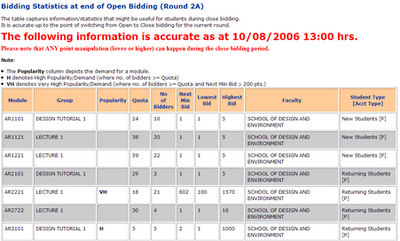
OK, let's find how CS1104 Computer Organisation fared. I did a Find, and got this screen. 
Right. Now what were the titles of the column. *scroll back up* *scroll back down*. What about CS1101? Find again, get the titles, shit I forgot the column headers, *scroll back up* *scroll back down*. Get the point? The headers need to be fixed (not moving with the document) for the table as the column headers are too much for a person to keep track of. Make the intranet an enjoyable system, not a frustrating one to use.
The S in HTTPS stands for Secure [sockets] - an encrypted connection to the server, which means exchanging much more data than a normal HTTP connection. When used in ideal situations, the admin (or anyone else monitoring the packets from your PC) can not see what data you are sending, including form data as it is all encrypted. Even if the admin is a super administrator of the NUS network. So, having said that, WHY do these pages require (read:won't work with normal http) HTTPS connections? IVLE - Integrated Virtual Learning Environment
https://ivle.nus.edu.sg/default.asp Mail
https://exchange.nus.edu.sg/exchweb/bin/auth/owalogon.asp?url=https://exchange.nus.edu.sg/exchange&reason=0 Modules Listing
https://aces01.nus.edu.sg/cors/jsp/report/ModuleInfoListing.jsp mySOC
https://mysoc.nus.edu.sg/mysoc/index.cgi Need to know module information? Its in a HTTPS website for no particular reason! CS1110X -
https://aces01.nus.edu.sg/cors/jsp/report/ModuleDetailedInfo.jsp?acad_y=2006/2007&sem_c=1&mod_c=CS1101X Timetable Builder
https://webrb.nus.edu.sg/ctt/builder.aspx
You may argue, the authentication details need to be encrypted. The username password should be in a secure channel. Yes, I agree - but why encrypt the whole system? Why not just create a *standard* login page for the entire system in HTTPS mode and perform normal authenticated actions in HTTP mode? See Hotmail for a perfect example. Click "Sign in using enhanced security", brings you to an HTTPS page. Sign in. Notice that you're brought back to a HTTP page after successful login. 
The reason why HTTPS should not be overused is because of its higher bandwidth requirement. NUS is already slow as it is (yes, for a local site, it is very slow - try downloading Ubuntu and max speed is 10-40KB/s - US sites can go much faster than this). That brings me to another issue - NUS needs to consider a bigger pipe to the major ISPs here. Loading the homepage itself takes about 15-20 seconds with my Singnet broadband. Otherwise, preparing myself for the 8am class on Monday next week, that means I have to leave at 6-630hrs in the morning. Took a glimpse of the MA1301 exam paper, OMG it is so complicated! Take for example, this question. 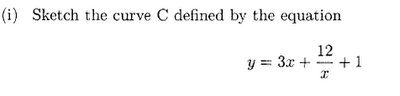
Easy, I thought. O level question. Well, read on. 
Looking forward to getting done and over with this module and the other Maths modules. God, why do we have to learn Maths. Some Interesting Links (Not NUS related) Would you dare to do your business at this toilet?
http://www.yatblog.com/2006/08/08/swiss-public-toilet/
Top Flash Games
http://www.diggpuzzles.com/ How a pregnant ladies' stomach grows everyday
Long Link Photos of lightning fast action
http://www.rit.edu/~andpph/exhibit-3.html Animated Jigsaw Puzzle
http://www.brl.ntt.co.jp/people/hara/fly.swf Watch A Live Ant Farm right front of you
http://hackedgadgets.com/2006/08/07/ant-farm/ Magic Card Trick
http://www.youtube.com/v/2KrdBUFeFtY And how it was done
http://www.instructables.com/id/EUO2ZWGMX3EQEC14US/
Being a polytechnic student, I could find no record of my exempted MCs. Heck, I was even allowed to take CS1101 Programming Methodoloy module, which I am already exempted from! Here is my dream version of CORS.
Before

New Version - Freshmen already has MCs!

First year student having 36 MCs? Click on Details, and a pop-up window appears. This is just a mock-up.

Combining the above in the Add Module page
With some extra elements. Before

After

Now it shows bidders and total vacant slots for each module. Much easier to find vacant modules! Now combining the above...
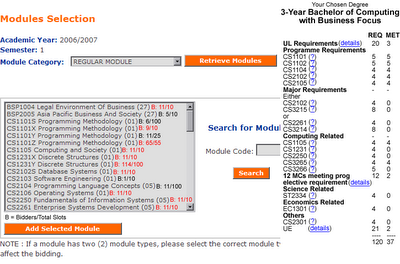
Now you have all your requirements listed out neatly and you know where you stand! Maybe another column for "Coming MCs" to indicate current modules I am taking.
|
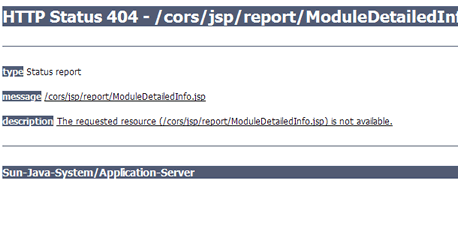

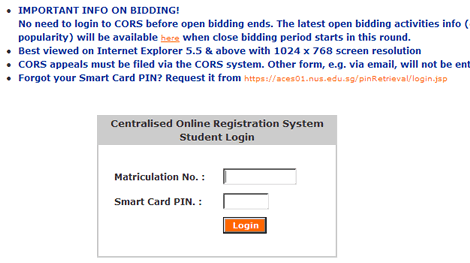

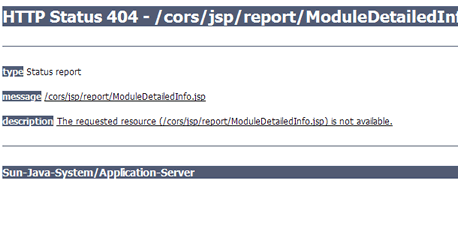

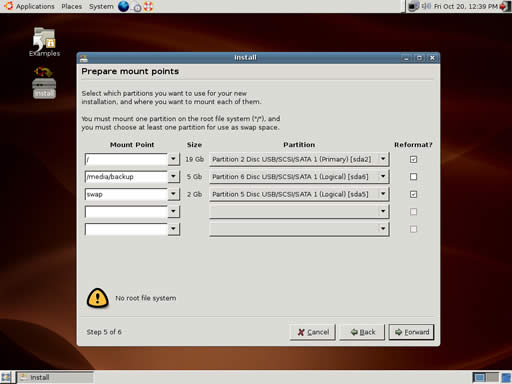



 To risk or not to risk
To risk or not to risk 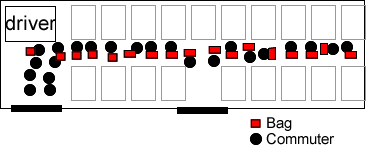 Most of the time, this is how a full bus looks like from the top (common in Service 95)
The PPF of efficient bus squeezing:
Most of the time, this is how a full bus looks like from the top (common in Service 95)
The PPF of efficient bus squeezing: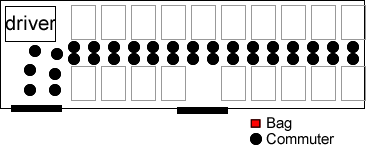 Now with this layout, more people can board the bus (the bags are placed between your legs or hand carried)
This ONLY applies to SBS buses entering NUS. Commuters taking internal shuttle buses should NOT follow the two-row rule as it will not allow greater maneuverability within the bus.
Of course, those alighting at NUH (with Service 95) will be having trouble especially if he/she is stuck in the end. My advise is to try to stand near the exits for those getting off at NUH.
Or try alternative buses - there is a bus stop near the expressway outside NUH:
Now with this layout, more people can board the bus (the bags are placed between your legs or hand carried)
This ONLY applies to SBS buses entering NUS. Commuters taking internal shuttle buses should NOT follow the two-row rule as it will not allow greater maneuverability within the bus.
Of course, those alighting at NUH (with Service 95) will be having trouble especially if he/she is stuck in the end. My advise is to try to stand near the exits for those getting off at NUH.
Or try alternative buses - there is a bus stop near the expressway outside NUH: 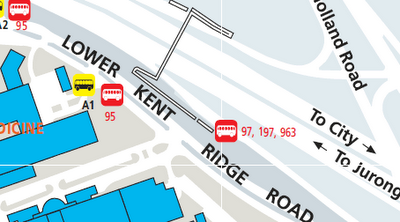 Try Service 97, 197 or 963 to NUH instead of Service 95 to avoid the crowds
Try Service 97, 197 or 963 to NUH instead of Service 95 to avoid the crowds
 The sign is there for decoration purpose?
All lecture theatres prohibit eating or drinking. Plain water drinking is allowed.
But when someone brings in a hamburger, a cup of ice milo and sits in front of me, I tend to get very distracted. The smell itself makes the stomach growl especially when you are hungry.
Imagine those having the Ramadan fasting period...
The sign is there for decoration purpose?
All lecture theatres prohibit eating or drinking. Plain water drinking is allowed.
But when someone brings in a hamburger, a cup of ice milo and sits in front of me, I tend to get very distracted. The smell itself makes the stomach growl especially when you are hungry.
Imagine those having the Ramadan fasting period... 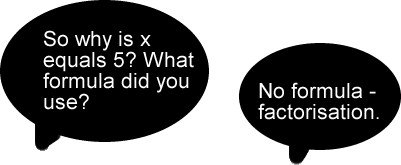 Talk only when needed. There are benches outside for your convenience.
Another distracting element. People behind you talking something else when the lecture is about Java Programming.
If you need to talk, I am sure you can not do two things at once. Please go outside and talk or wait till the break.
Talk only when needed. There are benches outside for your convenience.
Another distracting element. People behind you talking something else when the lecture is about Java Programming.
If you need to talk, I am sure you can not do two things at once. Please go outside and talk or wait till the break.  Deodorants mask/prevent the bad smell when you sweat
In a crowded area such as the bus and the distance between other commuters is very little, the last thing we want is the nasty smell from your arm pit.
Deodorants mask/prevent the bad smell when you sweat
In a crowded area such as the bus and the distance between other commuters is very little, the last thing we want is the nasty smell from your arm pit.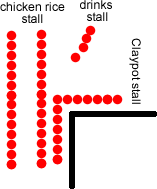 Exiting from drinks stall and claypot stall means cutting at least 2 queues
After buying a meal from a stall, I have to find a way to cut through the queues to get to my seat. Most of the time it goes okay, but sometimes people have to move back
Exiting from drinks stall and claypot stall means cutting at least 2 queues
After buying a meal from a stall, I have to find a way to cut through the queues to get to my seat. Most of the time it goes okay, but sometimes people have to move back
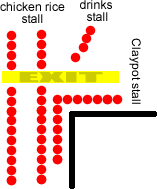 Now, with holes, people can exit faster.
Now, with holes, people can exit faster. 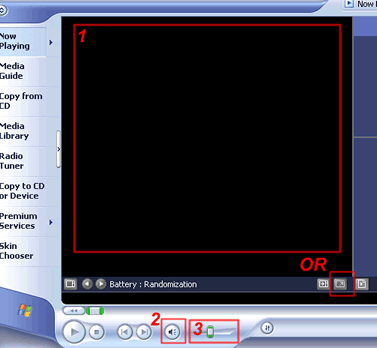
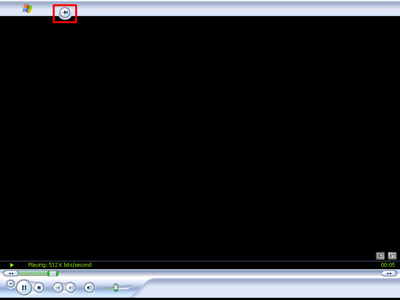
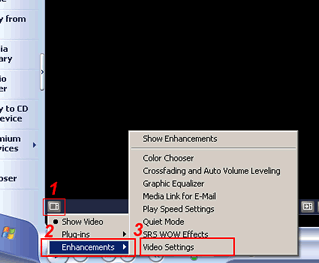


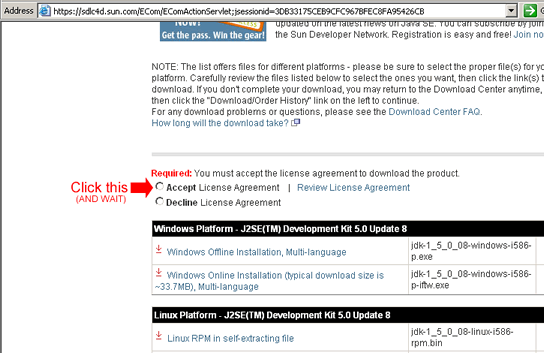
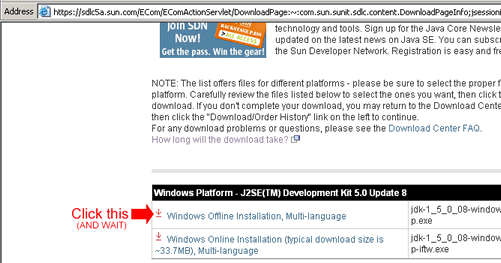 Save the file in your Desktop.
Save the file in your Desktop.
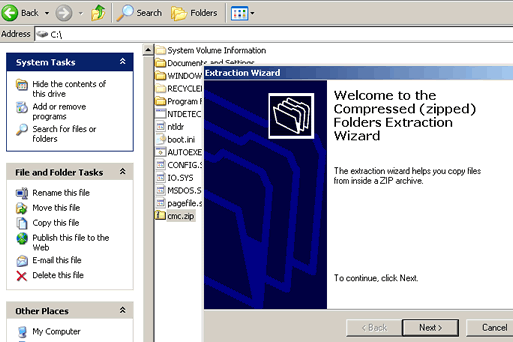
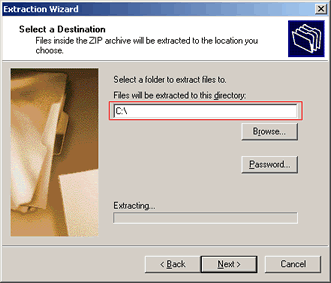
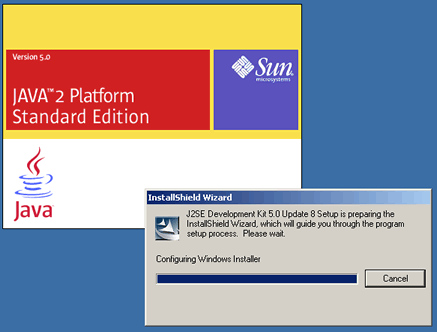 .. after a couple of prompts and copying files ...
.. after a couple of prompts and copying files ...
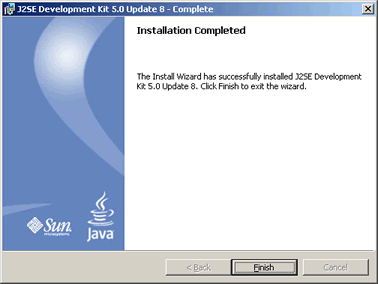
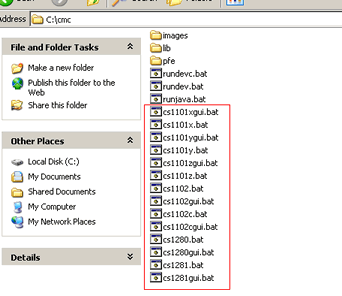
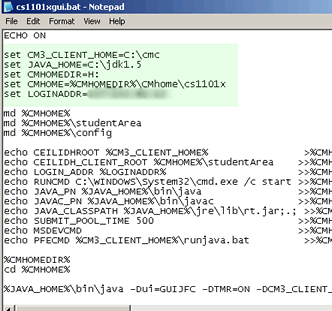 We're only interested in changing the shaded area. Don't touch the rest.
We're only interested in changing the shaded area. Don't touch the rest.