Normally, I use my Outlook to reply to e-mails. Today, I happened to be in the lab and I had to use the web interface to reply to an e-mail.
Again, I had to login, even though I am logged in onto NUSNET already.
I kept entering the password when the focus was at "remember UserID" as I am used to pressing "Tab" after entering my username .
Then I realised that its because that "remember UserID" should be placed after the Password box and not before it. Again, a special NUS only irritating feature :-/
Anyway, I proceeded to log in.
The interface was almost similar to Microsoft Outlook. I knew immediately what to do to create a new mail.
I click New Mail, spent about 10 minutes typing out a message...
Almost like using Microsoft Outlook!
Now after hitting the Send button...
Ah, a popup that IE is blocking. Gotta allow it. Easy, just right-click the yellow bar...
and allow the pop-up...
The window refreshes and... my message..! Where's my message?! My 10 minute long message!
Unfortunately, this was one of those rare times where I forgot to hit Ctrl+C before hitting the Send button.
NUS CORS Tutorial Balloting
It's bad enough that I have to ballot for my tutorials. After spending 15 minutes to select 22 tutorial slots that I was able to fit in my time table, I finally hit the Next button.
And I get presented with this error message.
Seems that I can only select a maximum of 20 classes.
Why wasn't there at least a JavaScript function to check this requirement on the first page itself?
OK, I scroll down. Guess what I saw?
All the checkboxes cleared. (None checked)
That's right, I spent 15 minutes carefully selecting tutorial slots, and one error message destroyed all my efforts for that period. I had to recheck, and manually count them by hand again.
Test a system with many users before releasing it - this way, you get problems and suggestions from the user's point of view, not from a developer's point of view.

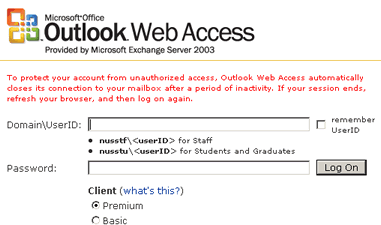
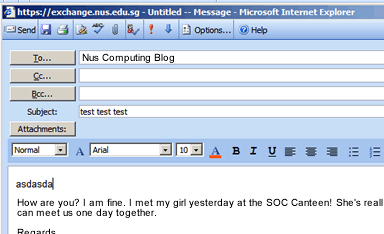
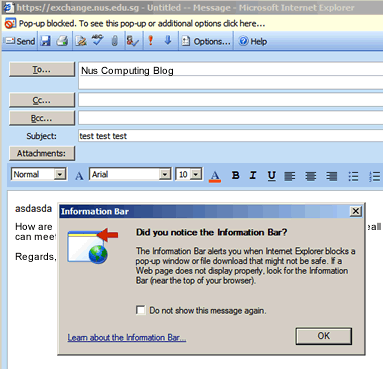

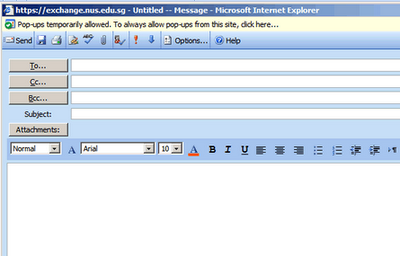
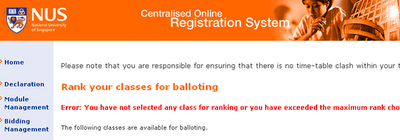
No comments:
Post a Comment